6 Great Tools that Can Remove Text from Picture

Ever spotted a breathtaking photo or image marred by pesky text, be it an irritating watermark, an unwanted caption, or a line of text that ruins the overall feel? Getting rid of text from pictures can be a bit of a monster task. But guess what? We've done the digital legwork and rounded up six phenomenal tools to turn this beastly task into child's play.
In this chatty blog post, we're revealing a bounty of potent software and web-based tools custom-made to meet this recurring issue head-on. We're talking muscular image editors, specialized text-removal apps, and more – all boasting a slew of features to help you niftily remove unwanted text while keeping your images looking top-notch.
So brace yourself to overhaul your photos and let their real potential shine through. Say no to text interferences and a big hello to image perfection. Let's deep-dive into these six gems that'll arm you with the power to zap text from photos like a wizard!
Stepping Up the Text-Erasing Game: A Closer Look at Top 6 Text Removers
1. Object Remover
ObjectRemover is an AI-infused program that lets you remove any unwanted element from your photos in a flash and with just a few clicks. Think people, signs, logos, text, and watermarks - anything that's cramping your image's style.
If you're running an online business, you know the importance of top-notch product pictures. Object Remover helps you refine your product images by getting rid of any distracting backgrounds or props.
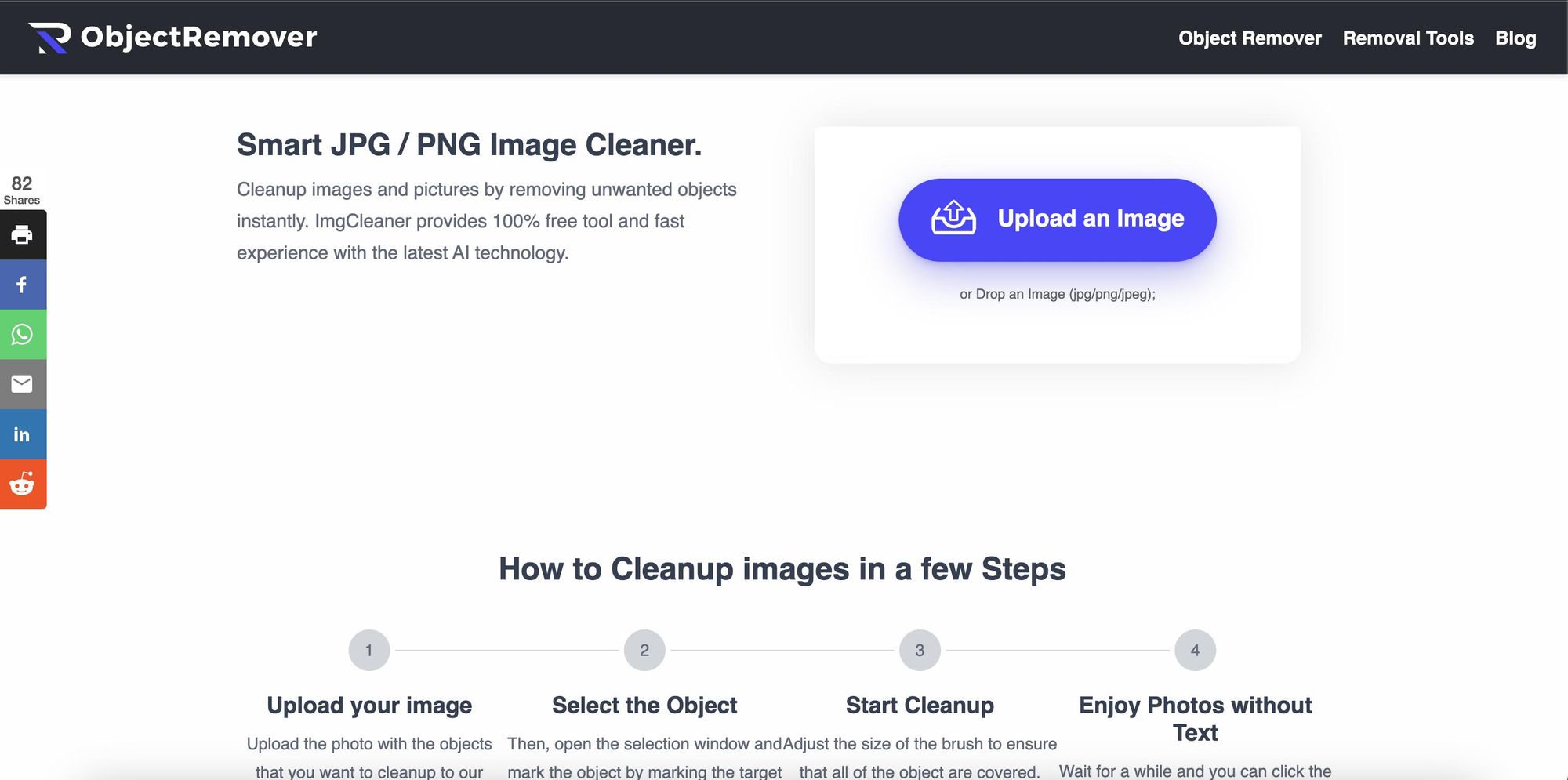
So, if you ever got a picture-perfect shot ruined by unsightly elements in the background, simply upload your photo and brush over the element you want to remove and the AI will immediately remove it for you within a few seconds.
The tool can even help you direct attention where it truly belongs. Post-processing, you can use editing software like Adobe Illustrator to fine-tune your photos.
Let's see how to use it:
- Go to the official website of objectremover.com and upload the image you want to edit.
- Utilize the brush tool to accurately cover the specific area that needs to be removed. Once the entire object is covered with a light purple color, you can move on to the next step.
- Click the "Erase" button to initiate the erasing process and patiently wait for a few seconds. The object remover will swiftly complete the task!
- Once the processing is complete, you will witness a fantastic result. Click "Download" to save the file to your local device.
2. TouchRetouch
If you're hunting for a robust photo editor that doubles as a text-remover, TouchRetouch has got you covered. It promises a hassle-free way to remove nuisances like utility poles, wires, and artificial structures from your shots.

Sure, it's not free, but the result is worth every cent. Here's how it works:
1. Download TouchRetouch from the Google Play Store.
2. Open the app, go to the "Albums" tab, and select the image you wish to touch up.
3. Choose the "Quick Repair" and "Quick Brush" tools from the toolbar at the screen's bottom.
4. Select the text to remove, then hit the "Remove" button.
5. Once done, tap the "Export" icon to choose how you want to save or share your improved photo.
3. Snapseed
Snapseed is an awesome image editing app that's perfect for banishing text from your photos. Its slick healing feature lets you zap unwanted words or other intrusions from your snaps swiftly and effortlessly.

But that's just the tip of the iceberg. With Snapseed on your iOS device, you can also fine-tune brightness, colors, white balance, and even play with various effects to make your pictures pop. The result? Total control over your images, letting you tweak them exactly how you like. It's like having a professional photo editing studio right in your pocket!
1. Download Snapseed from the iOS app store.
2. Open the app and tap the "+" sign to add a photo.
3. Browse and choose the picture you want to improve.
4. Choose the "Healing" tool from the "Tools" menu and tap the unwanted text to remove it.
5. Once happy with the result, hit the check mark to save your masterpiece.
4. PicWish
If there's something marring your image - like text - PicWish is your go-to solution. Using the brush, rectangle, and lasso tools, you can easily wipe away anything that's ruining your shot's charm.

This free, web-based app saves you time and effort. If you need to remove unwanted text or objects from a photo, PicWish offers an instant and easy fix:
1. Go to the main page of the web-based tool.
2. Click the "Upload Image" button to import an image.
3. Choose an editing tool to erase unwanted text.
4. Select "Erase," then "Download" once done.
5. Apowersoft Background Eraser
Apowersoft Background Eraser, a top-notch background image editor, now also removes intrusions like unwanted inscriptions from your images. The brush tool lets you pinpoint specific areas or text to delete.

You can erase text, faces, symbols, logos, images, electronic tags, and more. Plus, you can access this app whenever you want, thanks to its web and desktop versions:
1. Download it from Google Play or the Apple App Store.
2. Choose "Remove Watermark" to upload an image.
3. Use the brush tool to manually select the text you want to delete.
4. Once done, hit the check mark, then "Save".
6. WebinPaint
If you need a quick solution to crop out content from an image on the web, WebinPaint is your best bet. Using this online application, you can quickly and effectively eliminate distracting text, emblems, objects of desire, and much more from your photographs. In addition to digitally editing faces, this web-based program can also fix damaged photographs.

1. Check out the tool's website on your web browser.
2. Pick the picture that you'd want to modify and press the "Upload Image" button.
3. To delete text, click the red circle button and then mark the portion of text you want to get rid of.
4. For the sake of saving the modified image to your desktop or laptop, first select "Erase," followed by "Download". That's all!
Final Verdict
So there you have it! These six stellar tools let you painlessly remove text from pictures, opening up a world of opportunity for your creative projects, professional pursuits, and personal requirements. Whether you're a graphic designer keen to perfect your images, a content creator looking to boost visual storytelling, or just someone wanting to keep precious memories intact, these tools offer a seamless and efficient way out.
With their easy-to-use interfaces, sophisticated algorithms, and impressive results, you can kiss unwanted text goodbye and welcome a pristine canvas that lets your images sparkle. So don't let text clutter stifle your visual masterpieces. Check out these fantastic tools today and tap into a universe of limitless creativity!